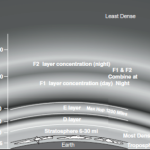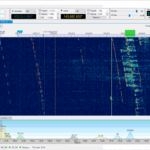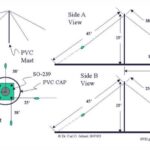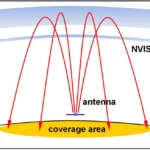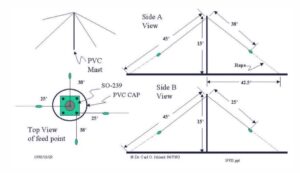The Fun Stuff: What Makes the V4 Awesome?Imagine wielding a magic wand that lets you eavesdrop on the universe’s radio chatter. The RTL-SDR V4 is that wand, but instead of spells, it casts a net across the RF spectrum. Here’s why it’s a blast for amateur radio:
Frequency Fiesta: Tune from 500 kHz to 1.766 GHz, covering HF bands (e.g., 40m at 7 MHz, 20m at 14 MHz) and VHF/UHF bands (2m, 70cm). You can listen to SSB, CW, FT8, and even AM aviation chatter for when you want to pretend you’re air traffic control.Waterfall Wonderland: Using software like SDR# or SDR++, you get a mesmerizing waterfall display showing signal strength over time. It’s like watching a rainbow of RF activity—spot active frequencies or find quiet spots for your next QSO.Pocket-Friendly Price: At ~$30 (dongle only) or ~$40 with a dipole antenna kit, it’s cheaper than a fancy dinner. You get pro-level receiving capabilities without selling your rig.Antenna Adventures: The included dipole kit (with 14 cm and 1 m telescopic antennas) is a beginner’s dream. Mount it on a window with the suction cup or build your own 20m-long wire for DXing. Just don’t use it in a thunderstorm—unless you want to channel Thor
Educational Edge: Learn the AirwavesThe V4 isn’t just fun; it’s a classroom in a dongle. Here’s how it levels up your ham radio knowledge:
RF Basics 101: The V4’s wide frequency range lets you explore how signals behave across HF, VHF, and UHF. Notice how 40m comes alive at night? That’s ionospheric propagation at work! Compare daytime vs. evening signals to understand skywave vs. groundwave.Digital Modes Demystified: Decode FT8, PSK31, or RTTY using software like WSJT-X. The V4’s clear reception of digital signals (e.g., FT8 at 14.074 MHz) helps you learn how hams cram data into narrow bandwidths.Interference Hunting: The V4’s improved filtering and HF upconverter (using the SA612 mixer) reduce phantom signals and overload, teaching you about RF interference and why preselectors matter. No more AM stations crashing your 40m partyAntenna Experimentation: Play with the dipole kit or build your own. Use a VNA to tune antennas (like Baltic Lab did for NOAA satellites) and learn why SWR matters.
Benefits for Amateur RadioThe RTL-SDR V4 is a Swiss Army knife for hams. Here’s why it’s a game-changer:
Crystal-Clear HF Reception: Unlike the V3, which used direct sampling and suffered Nyquist aliasing (signals folding around 14.4 MHz), the V4’s built-in HF upconverter ensures clean reception. A test in the 19m band (15.350 MHz) picked up a Turkish station with no interference, rivaling pricier rigs like the Elektor SDR Shield.VHF/UHF Versatility: The V4 shines on 2m and 70cm, with less noise than the V3 thanks to extra filtering. Catch local repeaters or monitor APRS packets at 144.390 MHz. One user even heard overseas signals on 20m from the NetherlandsLow Noise, High Gain: The R828D tuner and 1PPM TCXO (temperature-compensated crystal oscillator) keep frequencies stable, and the software-controlled bias-tee powers LNAs for weak signals. Pair it with a low-noise amplifier and a YouLoop antenna to pull in DX like a pro.Endless Projects: Track weather balloons, decode NOAA satellite images (135-138 MHz), or triangulate RF sources. The V4’s versatility inspires experiments, like building a panadapter for your rig or sniffing pager traffic.Community Support: Free software like SDR#, Gqrx, and SDR++ (with V4-specific drivers) makes setup a breeze. The ham community shares tips on Reddit and forums, so you’re never alone. Just don’t forget to update those drivers, or you’ll be chasing ghosts
The Catch: What to Watch Out ForNo gadget is perfect, even one as cool as the V4:
Driver Drama: You must install the V4-specific drivers, or signals may vanish or appear on wrong frequencies. Follow the RTL-SDR.com quickstart guide like it’s a treasure map.Windows 11 Woes: Some users report driver conflicts with Windows 11’s Core Isolation Memory Integrity, causing update errors (0xc1900101). Use a dedicated PC or Raspberry Pi to avoid headaches.Antenna Matters: The dipole kit is great, but for HF DXing, a long wire (e.g., 20m) or tuned antenna is key. Without a preselector, strong local stations (like AM broadcasters) can still swamp weaker signals.Receive Only: The V4 listens but doesn’t transmit. Pair it with a transceiver for full ham action.
Pro Tip: Get Started Like a Pro
Setup: Download SDR# from Airspy.com (not the community edition—it’s buggy). Install the V4 drivers from RTL-SDR.com’s V4 Users Guide. Plug in the dongle, and you’re offAntenna: Use the dipole kit for VHF/UHF or string a random wire for HF. A $10 LNA and FM band-stop filter can boost weak signals and cut QRM.Software: Try SDR# for beginners, SDR++ for advanced users, or Gqrx on Linux/Raspberry Pi. For digital modes, WSJT-X is your FT8 friend.Experiment: Tune to 7.074 MHz for FT8, 14.100 MHz for beacons, or 162 MHz for NOAA weather. The waterfall will guide you to the action.
Verdict: A Ham’s Best Buddy
The RTL-SDR Blog V4 is like a trusty sidekick for amateur radio, affordable, versatile, and packed with learning potential. It’s not a high-end rig, but for $40, it delivers performance that punches way above its weight. Whether you’re decoding FT8, chasing DX, or just marveling at the RF spectrum, the V4 makes ham radio accessible and fun. So grab one, fire up SDR#, and let the airwaves sing!

The Version I have with dual inputs, one for HF and the other for VHF up to SHF, it’s double the size of the standard sized one.
Links
Tell us how can we improve this post?
Hi I am Marcus, MM0ZIF, a licenced Radio Amateur, Doctor of Musicology, amateur weather enthusiast. I over the years have been a Amateur Radio Tutor, Examiner, and a Regional Manager for the Radio Society of Great Britain.
This site is dedicated more towards Amateur Radio and Weather, with an angle on Technology too. I also maintain https://havenswell.com/ which is my other blog which is more aimed at cooking, hobbies and life in general as well as businness and networking.