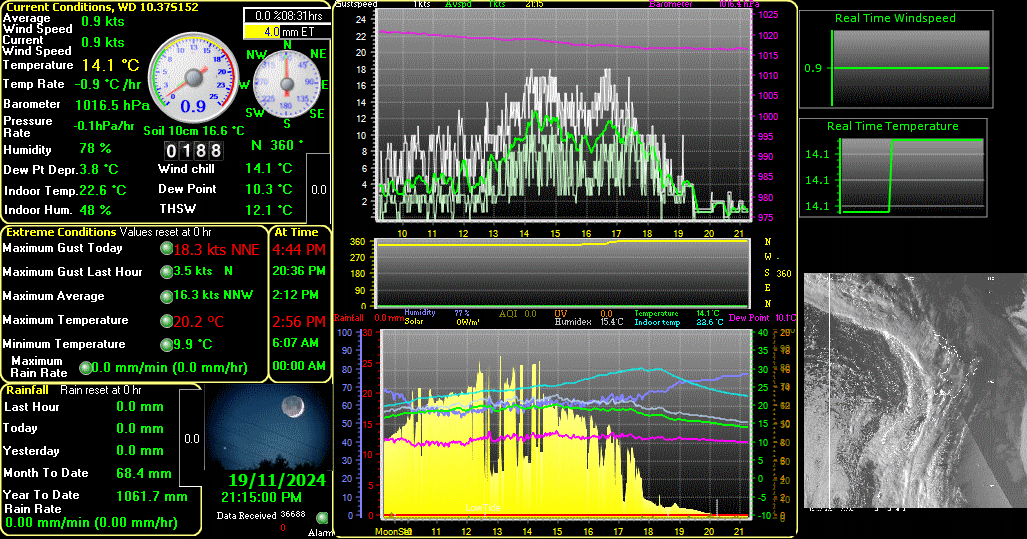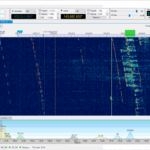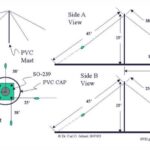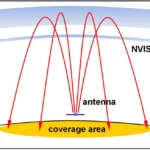Introduction to Weather Display
Weather Display is a comprehensive software solution designed to maximize the potential of your home weather station. It supports a wide range of weather stations from major manufacturers and offers a plethora of features for data analysis, visualization, and reporting. Whether you’re an amateur weather enthusiast or a professional meteorologist, Weather Display provides the tools you need to monitor and understand weather patterns effectively. I’ve been using Weather Display for many years now, whilst the interface has barely changed the software remains the strongest player in the field. I could spend many thousands of words defining what exactly weather display is to me, but I will shorten it, and maybe add some tutorial videos at a later date
Key Features of Weather Display
Weather Display is packed with features that make it a standout choice for weather station software:
- Real-Time Data Display: Weather Display provides real-time updates of weather data, ensuring you have the most current information at your fingertips.
- Graphing and Visualization: The software offers auto-scaling and historical graphing capabilities, allowing you to visualize weather trends over time.
- Data Reporting: Generate detailed reports, including averages, extremes, climate summaries, and NOAA reports.
- Web Integration: Upload your weather data to your website via FTP, and share updates through pager and email notifications.
- Sensor Support: Integrate additional sensors such as lightning counters, solar sensors, barometers, and extra temperature/humidity sensors.
- Compatibility: Weather Display is compatible with Windows, macOS, Linux, and even Raspberry Pi, making it accessible to a wide range of users.
When we say that Weather Display has web-integration not only do we mean push to our own site but other sites like WOW, Twitter(x)/Mastodon, CWOP (for us radio amateurs) below is a view of the control panel showing what can be output straight out of the box.
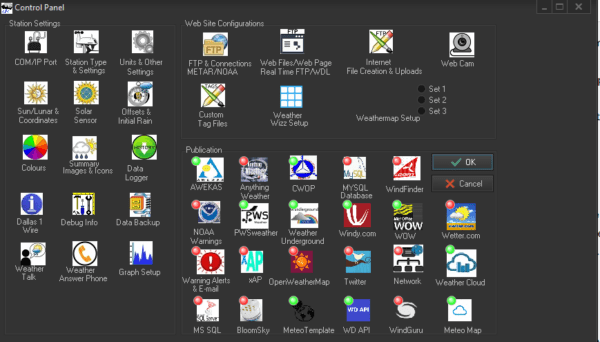
Setting Up Weather Display
- Installation: Download and install Weather Display from the official website. Follow the installation instructions specific to your operating system.
- Configuration: Once installed, configure the software to communicate with your weather station. This involves selecting your weather station model and setting up the communication parameters.
- Customization: Customize the display settings to suit your preferences. You can adjust the layout, choose which data to display, and set up alerts for specific weather conditions.
- Web Integration: If you want to share your weather data online, configure the FTP settings to upload data to your website. You can also set up email notifications for extreme weather conditions.
Using Weather Display for Data Analysis
Weather Display excels in data analysis, offering tools to help you make sense of the vast amount of data collected by your weather station:
- Graphing: Use the graphing tools to visualize trends in temperature, humidity, wind speed, and other weather parameters over time.
- Reports: Generate detailed reports to analyze weather patterns and identify long-term trends. These reports can be customized to focus on specific data points or time periods.
- Alerts: Set up alerts to notify you of extreme weather conditions. This can be particularly useful for monitoring severe weather events and taking timely action.
Advanced Features
Weather Display also offers advanced features for more experienced users:
- Webcam Integration: Capture and upload webcam images to your website, providing a visual record of weather conditions.
- APRS Output: Use the APRS (Automatic Packet Reporting System) output to share weather data with other amateur radio operators.
- Custom Scripts: Create custom scripts to automate tasks and enhance the functionality of the software.
Support:
Support from the Author has always been good, however one thing is far better than that, the active community of users, that will help assist if problems arise, as well as the developers that expand on the features by adding website templates and software. The forum that handles all of this is Weather-Watch which I can’t recommend highly enough
Conclusion
Weather Display is a powerful tool for anyone serious about weather monitoring. Its extensive feature set, compatibility with a wide range of weather stations, and robust data analysis capabilities make it an invaluable resource. Whether you’re tracking local weather conditions, conducting research, or simply satisfying your curiosity, Weather Display provides the tools you need to get the most out of your weather station.
Would We use it?
Not only do we use it here, but it is the only software that I’ve enjoyed using, yes I’ve been perplexed by some features occasionally, but there is always someone at hand that can help iron out issues, it’s not just a software, it’s a community. There are even groups on most social media for members to cross post data.
For more information and to download the software, visit the Weather Display website.
Tell us how can we improve this post?
Hi I am Marcus, MM0ZIF, a licenced Radio Amateur, Doctor of Musicology, amateur weather enthusiast. I over the years have been a Amateur Radio Tutor, Examiner, and a Regional Manager for the Radio Society of Great Britain.
This site is dedicated more towards Amateur Radio and Weather, with an angle on Technology too. I also maintain https://havenswell.com/ which is my other blog which is more aimed at cooking, hobbies and life in general as well as businness and networking.