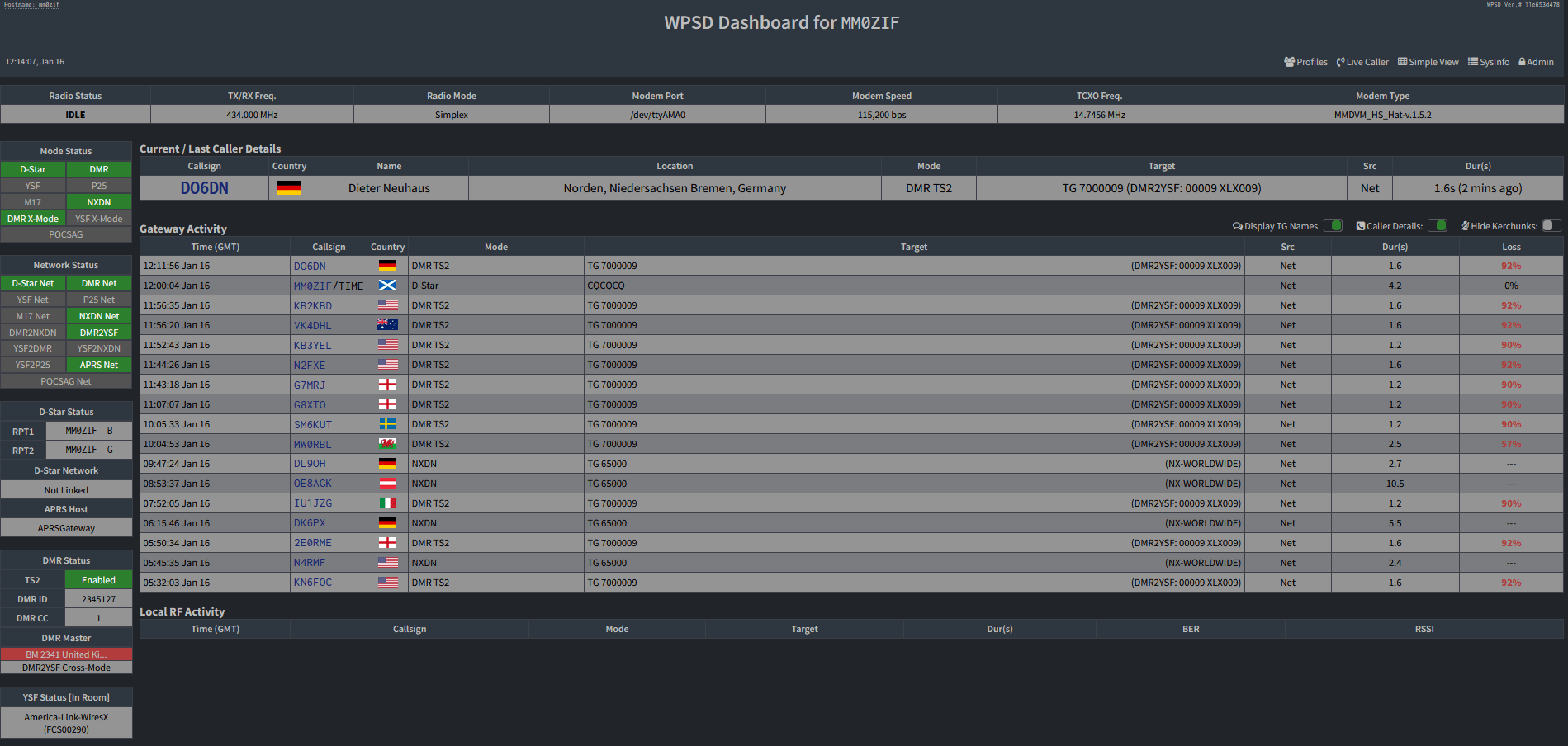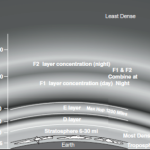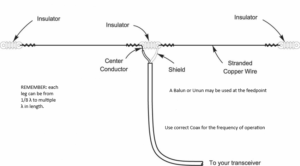Introduction
The WPSD Dashboard is a next-generation digital voice software suite designed for amateur radio enthusiasts. It supports a variety of digital voice modes, including M17, DMR, D-Star, Yaesu System Fusion (YSF/C4FM), P25, NXDN, and POCSAG data/paging
1. This article explores what the WPSD Dashboard is, its purpose, use cases, ease of use and installation, benefits over Pi-Star, and provides a step-by-step guide on how to install and configure it.
What is the WPSD Dashboard?
The WPSD Dashboard is a software suite that provides a user-friendly interface for managing digital voice communications in amateur radio. It is designed to be used with personal hotspots and repeaters, making it a versatile tool for ham radio operators
Purpose and Use Cases
The primary purpose of the WPSD Dashboard is to facilitate digital voice communications in amateur radio. It allows users to manage and monitor their digital voice modes easily. Some common use cases include:
- Personal Hotspots: Setting up and managing personal digital voice hotspots.
- Repeaters: Configuring and monitoring repeaters for various digital voice modes.
- Multi-Mode Support: Handling multiple digital voice modes simultaneously, such as DMR, D-Star, and YSF.
Ease of Use and Installation
One of the standout features of the WPSD Dashboard is its ease of use and installation. Here are some reasons why it is user-friendly:
- Pre-Configured Disk Images: WPSD provides pre-configured disk images for various devices, making the installation process straightforward.
- Web-Based Interface: The dashboard is accessed via a web browser, eliminating the need for complex software installations.
- WiFi Configuration Generator: A web application is available to generate a WiFi configuration file, simplifying the process of connecting the dashboard to WiFi.
Benefits Over Pi-Star
While Pi-Star is a popular choice for digital voice communications, the WPSD Dashboard offers several advantages:
- Multi-Mode Support: WPSD supports a wider range of digital voice modes compared to Pi-Star.
- Open-Source: WPSD is free and open-source software, allowing for community contributions and improvements.
- User-Friendly Interface: The web-based interface of WPSD is designed to be intuitive and easy to navigate.
How to Install and Configure WPSD Dashboard
- Download the Disk Image: Visit the official WPSD website and download the appropriate disk image for your device.
- Write the Disk Image: Use a tool like Balena Etcher,r Raspberry Pi Imager or Rufusto to write the disk image to an SD card.
- Insert the SD Card: Insert the SD card into your device and power it on.
- Connect to WiFi: Use the WiFi Configuration Generator to create a WiFi configuration file, or connect your device directly to Ethernet.
- Access the Dashboard: After booting up, access the dashboard via a web browser using the URL provided (e.g.,
http://wpsd.local) If this doesn’t work check your router for the IP address its connecting with. - Login and Configure: Use the default login credentials (User:
pi-star, Password:raspberry) to log in and configure your hotspot.
Conclusion
The WPSD Dashboard is a powerful and user-friendly tool for managing digital voice communications in amateur radio. Its ease of use, multi-mode support, and open-source nature make it a superior choice over Pi-Star for many users. By following the installation and configuration steps outlined above, you can quickly set up and start using the WPSD Dashboard for your digital radio needs.
Tell us how can we improve this post?
Hi I am Marcus, MM0ZIF, a licenced Radio Amateur, Doctor of Musicology, amateur weather enthusiast. I over the years have been a Amateur Radio Tutor, Examiner, and a Regional Manager for the Radio Society of Great Britain.
This site is dedicated more towards Amateur Radio and Weather, with an angle on Technology too. I also maintain https://havenswell.com/ which is my other blog which is more aimed at cooking, hobbies and life in general as well as businness and networking.