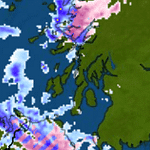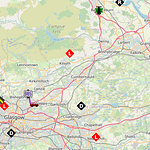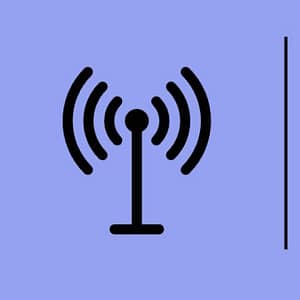Capturing the stunning Aurora Borealis can be an unforgettable experience, especially with the advanced capabilities of the Samsung Galaxy S24 Ultra. By using the Expert RAW app, you can enhance your photography and have greater control over your shots. Here’s a detailed guide to help you photograph the Northern Lights effectively.
1. Prepare Your Gear
Whilst I say tripod here, you can use a tree or any other stable place to take the shot from.
- Samsung Galaxy S24 Ultra: Ensure it’s fully charged.
- Tripod: A tripod is essential for stable long-exposure shots.
- Remote Shutter or Timer: This helps minimize camera shake.
2. Download and Set Up Expert RAW
Note this is in the Samsung Galaxy store not the Google Play Store! I spent an age looking in the wrong place.
- Install Expert RAW: Download the app from the Galaxy Store if it’s not pre-installed.
- Open Expert RAW: Familiarize yourself with the interface and options available.
3. Choose the Right Location
- Dark Skies: Opt for locations away from urban light pollution.
- Open Spaces: Look for areas with unobstructed views of the sky.
- Weather Check: Ensure clear skies to maximize your chances of seeing the aurora.
4. Settings in Expert RAW
- Launch Expert RAW: Open the app and set it to the camera mode.
- Adjust Settings:
- ISO: Set between 800-3200. Experiment with higher settings to see what works best for your environment.
- Shutter Speed: Start with 5-15 seconds, adjusting based on the aurora’s activity.
- Focus: Switch to manual focus and set it to infinity to ensure sharpness on distant lights.
- RAW Format: Always shoot in RAW for greater post-processing flexibility.
5. Composition Tips
- Foreground Elements: Include objects like trees, mountains, or buildings to create depth.
- Rule of Thirds: Position the horizon in the lower third of the frame for a balanced shot.
- Experiment: Try various angles and compositions to capture the aurora’s beauty.
6. Capture the Moment
- Use Timer or Remote: Set a 2-5 second timer to prevent shake during exposure.
- Be Patient: The aurora can shift quickly, so remain alert for stunning displays.
7. Post-Processing with Expert RAW
- Transfer Images to Editing Software: Use Adobe Lightroom or another RAW editor for advanced adjustments.
- Adjust Exposure and Contrast: Fine-tune your image to enhance the aurora’s colors.
- Noise Reduction: Apply noise reduction to maintain image quality, especially at higher ISOs.
- Color Grading: Enhance the vibrancy of the aurora to make the colors pop.
8. Safety and Comfort
- Dress Warmly: Wear layers to stay warm in cold temperatures.
- Bring Snacks and Water: Keep hydrated and energized while waiting for the aurora.
- Know Your Surroundings: Stay aware of your environment for safety.
9. Share Your Photos
- Social Media: Share your best shots on Instagram, Facebook, or photography forums.
- Photo Contests: Consider entering your aurora photos in contests to showcase your work.
Final Tips
- Practice with Expert RAW: Familiarize yourself with the app and settings by practicing with regular night photography.
- Research Aurora Forecasts: Use apps or websites to check aurora activity, increasing your chances of witnessing the lights.
With the Samsung Galaxy S24 Ultra and the Expert RAW app, you’re well-equipped to capture the ethereal beauty of the aurora. Happy shooting!
There is also another guide here
Hi I am Marcus, MM0ZIF, a licenced Radio Amateur, Doctor of Musicology, amateur weather enthusiast. I over the years have been a Amateur Radio Tutor, Examiner, and a Regional Manager for the Radio Society of Great Britain.
This site is dedicated more towards Amateur Radio and Weather, with an angle on Technology too. I also maintain https://havenswell.com/ which is my other blog which is more aimed at cooking, hobbies and life in general as well as businness and networking.