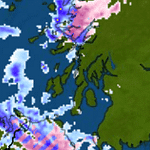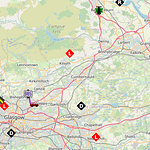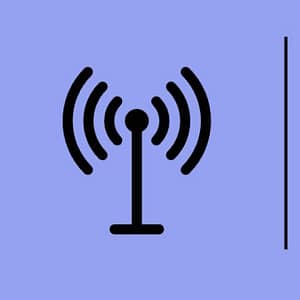Have you ever wondered what’s really going on in the air around you? Get ready to embark on a thrilling journey into the world of environmental monitoring with the Metriful MS430 and your trusty Raspberry Pi! The Metriful MS430 is not your average sensor, in fact its far from anything I expected – it’s a miniature powerhouse of environmental data collection. This smart sensor cluster packs a punch, measuring everything from air quality and temperature to humidity, pressure, sound, and light levels. It’s like having a team of tiny scientists working 24/7 in your home or office!
Setting Up Your Environmental Command Center
Ready to transform your Raspberry Pi into an environmental command center?
First off we need to download the Sensor package, and READ the MANUAL (Trust me read it, re-read it and maybe do so a third time).
Here’s how to get started:
- Gather your gear: You’ll need a Raspberry Pi (any model from 0 to 4 will do), the Metriful MS430, and some connecting wires1.
- Enable I2C on your Pi: Open a terminal and run
sudo raspi-config. Navigate to Interface Options, then I2C, and enable it. - Wire it up: Connect the MS430 to your Pi. Don’t worry, no soldering required! The MS430 comes with pre-soldered header pins. What you need is these Jumper cables
- Install the necessary software: Clone the Metriful GitHub repository and follow the setup instructions*
- Run your first program: Try a simple example like
python3 simple_read_sound.pyto get a taste of what your new environmental sidekick can do. Remember that you will need to change the code maybe to /home/sensor-master/Python/ or wherever you put the files.
*Note: if you run this command “sudo i2cdetect -y 1” and it doesn’t display this

Then you need to check the wiring, again if your sure it is right but you are still not getting this then grab a multimeter and check your jumper leads are all working!
Unleashing the Power of Data
Now that you’re up and running, the fun really begins! Here are some cool projects to try:
- Weather Station Wizard: Create your own indoor weather station. Track temperature, humidity, and pressure trends over time. Who needs a weatherman when you’ve got a Pi?
- Air Quality Avenger: Monitor air quality and set up alerts for when it dips below acceptable levels. Your lungs will thank you!
- Light and Sound Detective: Investigate the ambient light and sound levels in your space. Perfect for optimizing your work-from-home setup or catching those noisy neighbors in the act!
- IoT Environmental Guardian: Connect your setup to IFTTT or Home Assistant and create automated responses to environmental changes1. Lights too bright? Let your smart home dim them automatically!
- Home Assistant Link: Connect the project to a Home Assistant server, this is really easy to do and a lot of fun also, add InfluxDB and store your sensor data and other data for long term analysis or maybe even some LLM training?
The Science Behind the Magic
The MS430 uses high-quality digital sensors including the BME680, VEML6030, and SPH0645LM4H2. These tiny marvels work together to provide accurate readings across multiple environmental factors.The onboard processor handles all the complex sensor management and analysis, so you can focus on the fun part – using the data!
Making It Your Own
The best part? The MS430 is incredibly flexible. You can choose between standby mode for on-demand measurements or cycle mode for automatic repeated readings. It’s like having a choose-your-own-adventure book, but for environmental monitoring! Note this doesn’t include the Air Quality Sensor for PM2.5 etc, to add that you need the Nova SDS011 sensor board, which is about the same price again as the MS430. (Currently I am awaiting on this arriving).
Plans within Plans
So why did I purchase this? when I already have the TUYA 15-1 Air Quality Sensor? Well this measures Sound levels too for a start, and my thought is maybe I can incorporate this into a waterproof housing with a Raspberry Pi 3b and a camera module to put outside with the main weather monitoring package. This would allow me to display outdoor information as well as indoors. making for more rounded long term results that can include noise pollution also.
Issues
My first major issue was I couldn’t get the “sudo i2cdetect -y 1” to display 71 (saying that the sensor package was detected), I contacted Metriful by email and had a fairly speedy response offering solutions. However it turned out that the wire I had for the first power connection (VDD Pin 1, 3V3 power) was broken. After replacing that I got the “71” expected.
The next issue I ran into was just the code samples being needed to be adapted to where I had put the files. But that is an easy fix.
Conclusion
With the Metriful MS430 and your Raspberry Pi, you’re not just collecting data – you’re embarking on an environmental adventure! Whether you’re a budding scientist, a smart home enthusiast, or just curious about the world around you, this dynamic duo opens up a world of possibilities.So, what are you waiting for? Grab your MS430, fire up your Pi, and start exploring the invisible world of environmental data. Who knows what secrets you’ll uncover in the air around you!
**Please note this review includes affiliate links that may make money for MM0ZIF-WX, but the likelihood of that is remote!
Hi I am Marcus, MM0ZIF, a licenced Radio Amateur, Doctor of Musicology, amateur weather enthusiast. I over the years have been a Amateur Radio Tutor, Examiner, and a Regional Manager for the Radio Society of Great Britain.
This site is dedicated more towards Amateur Radio and Weather, with an angle on Technology too. I also maintain https://havenswell.com/ which is my other blog which is more aimed at cooking, hobbies and life in general as well as businness and networking.